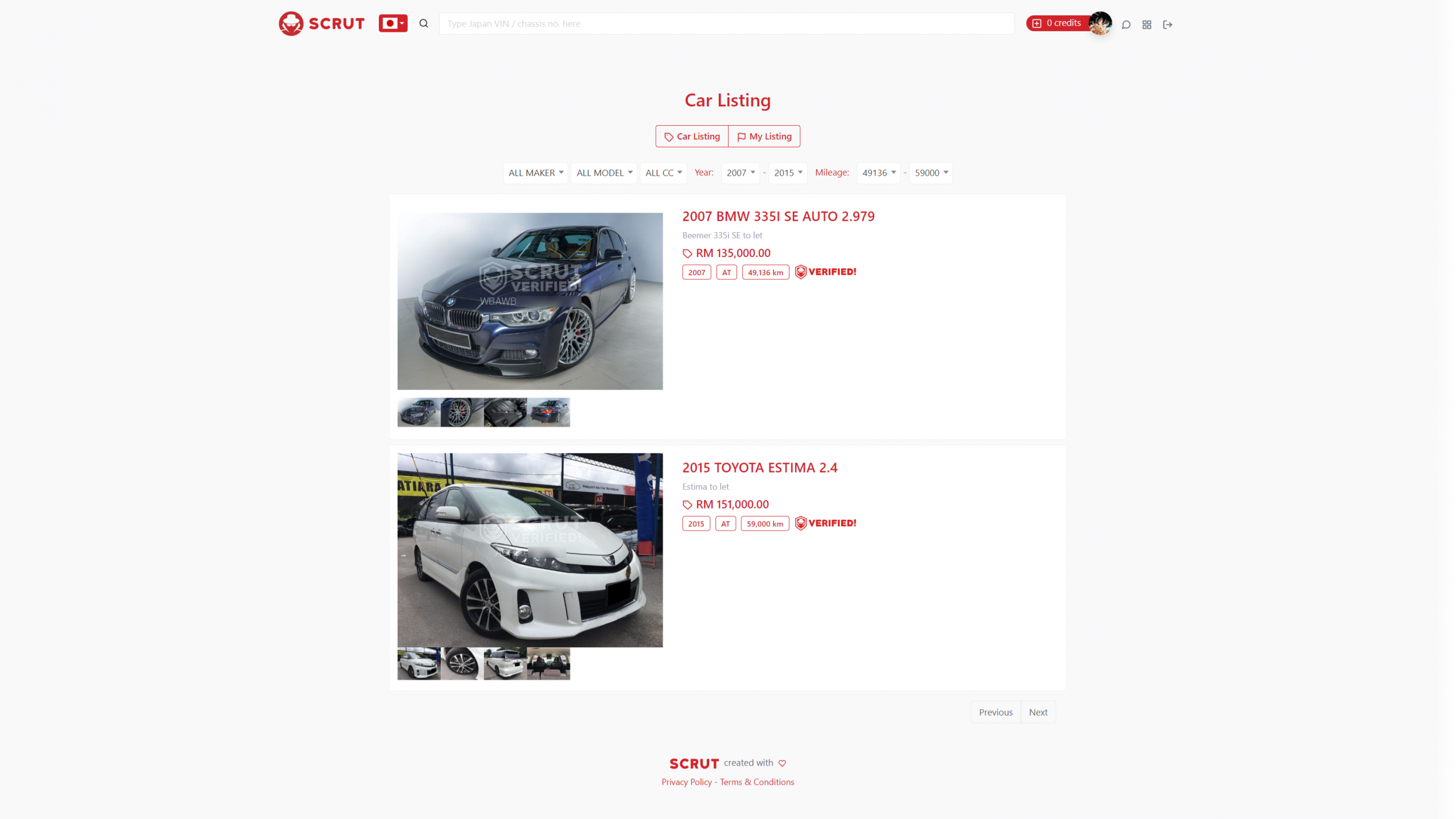
SCRUT has created a new feature – SCRUT Listing, which is specially made for honest sellers and buyers who couldn’t be bothered to scrut first.
To list your car, there are few requirements as below:
Follow the steps below to create your first Ad.
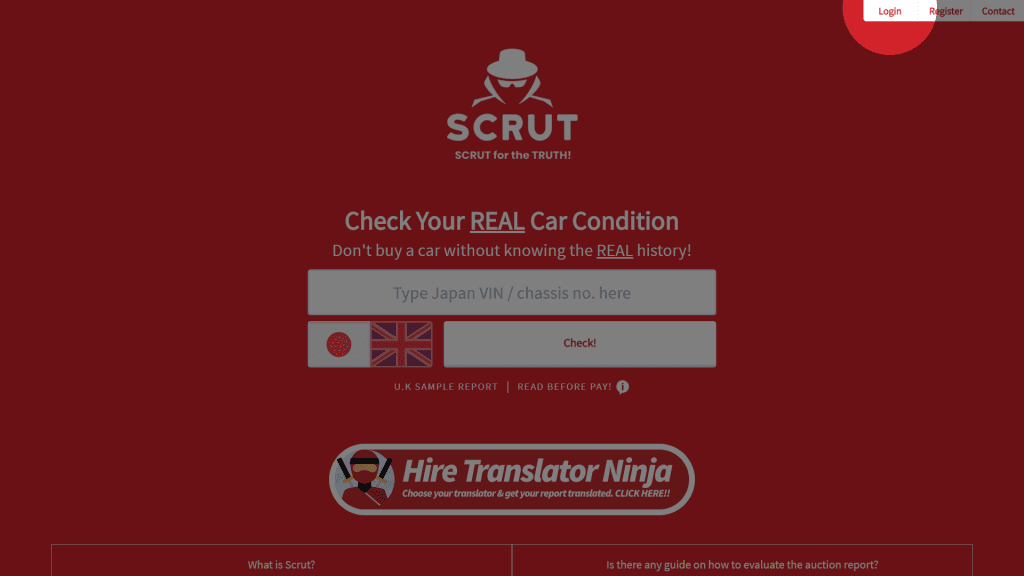
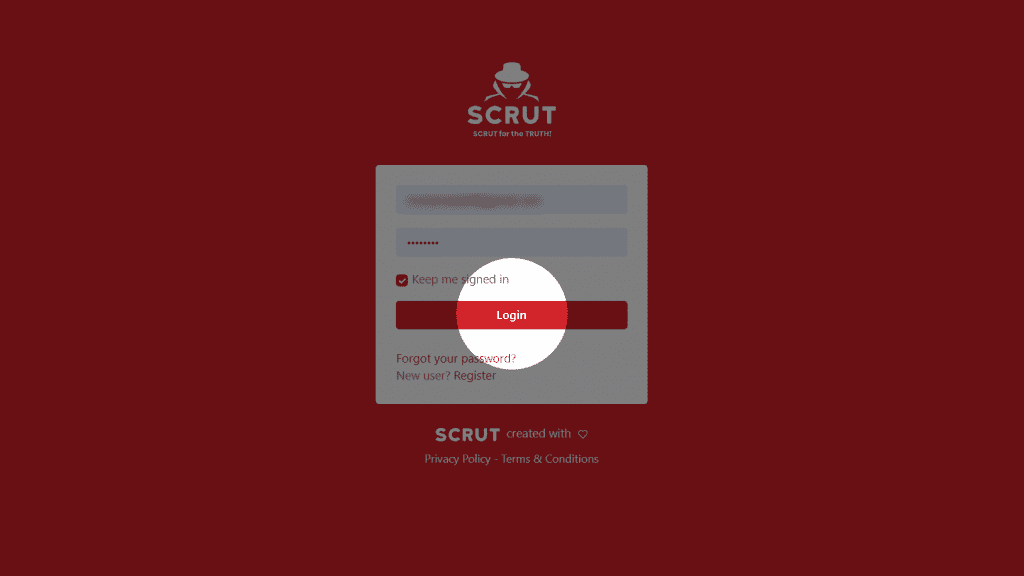
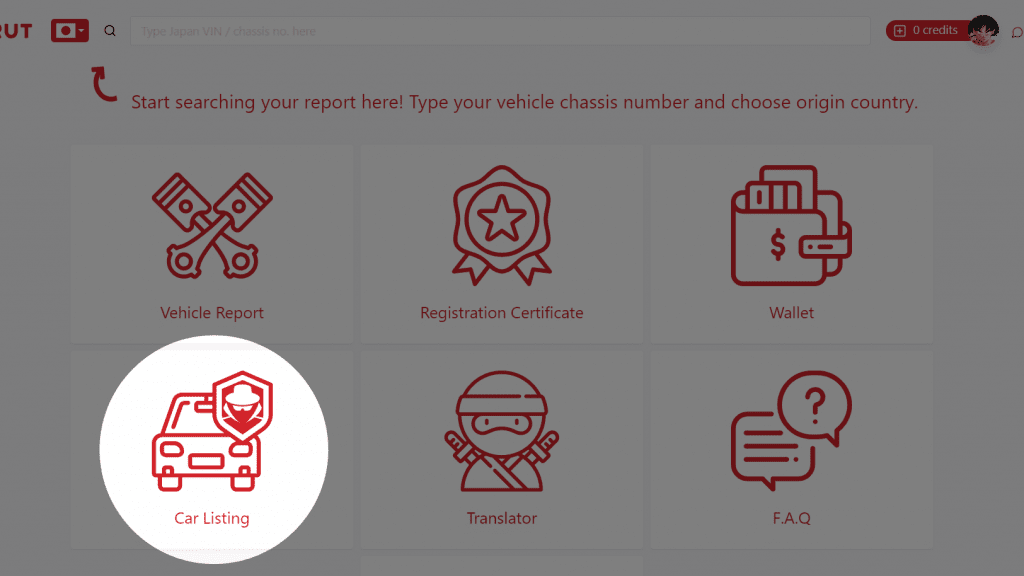
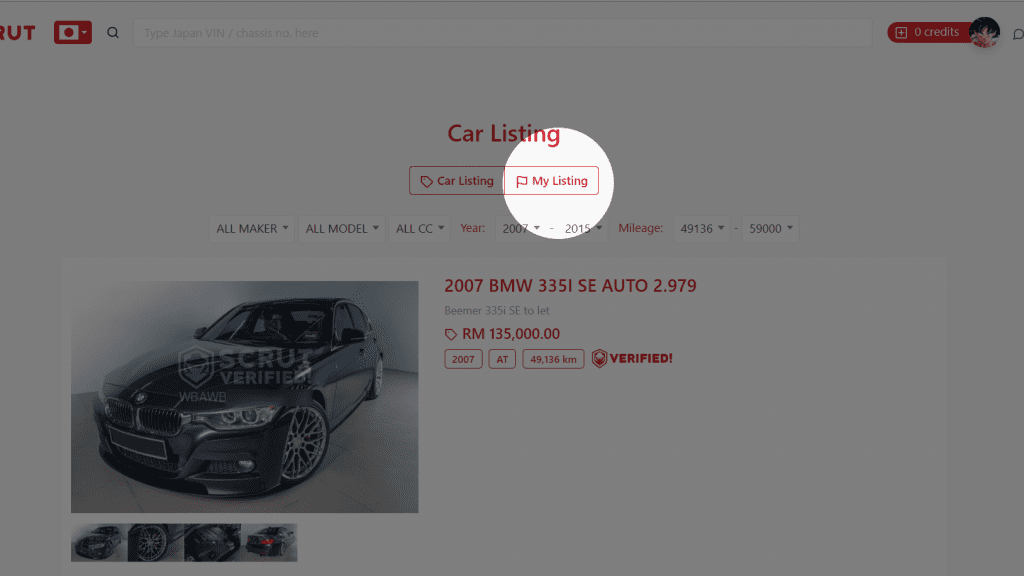
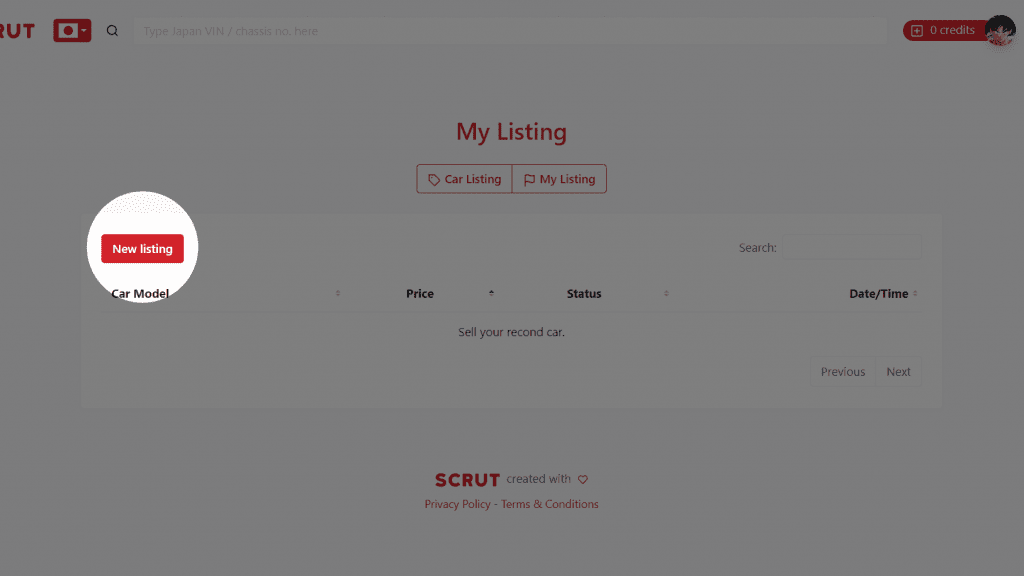
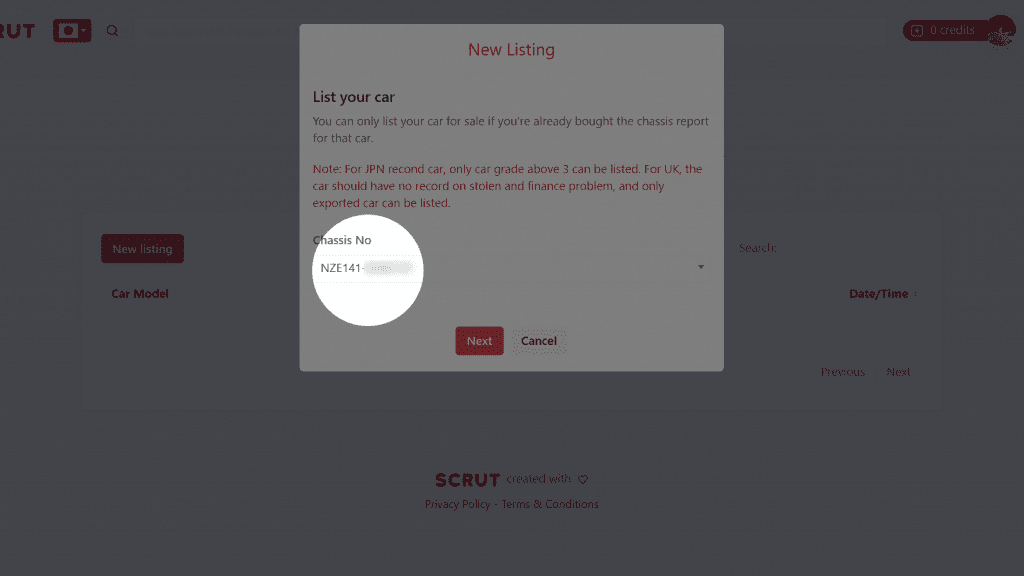
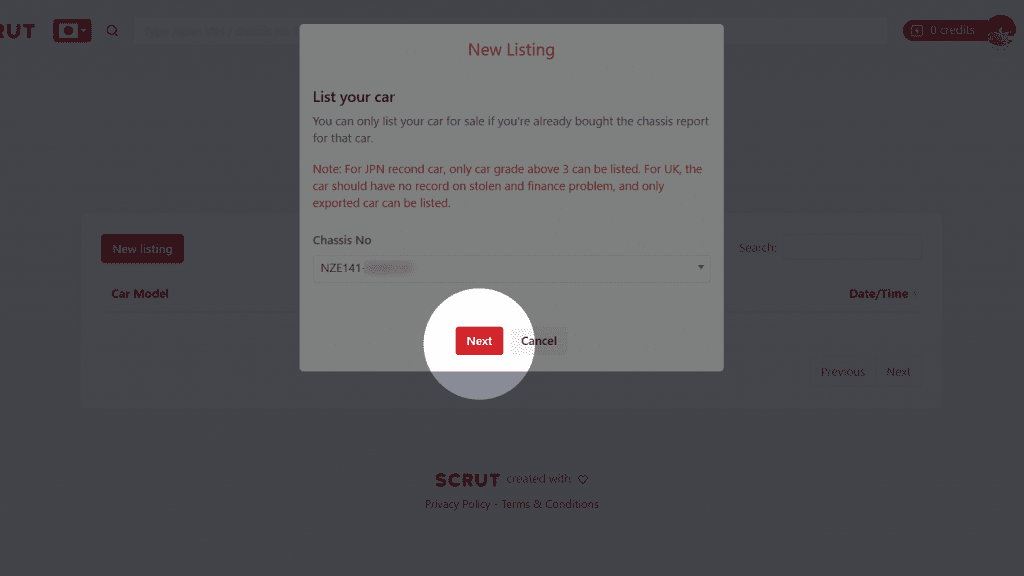
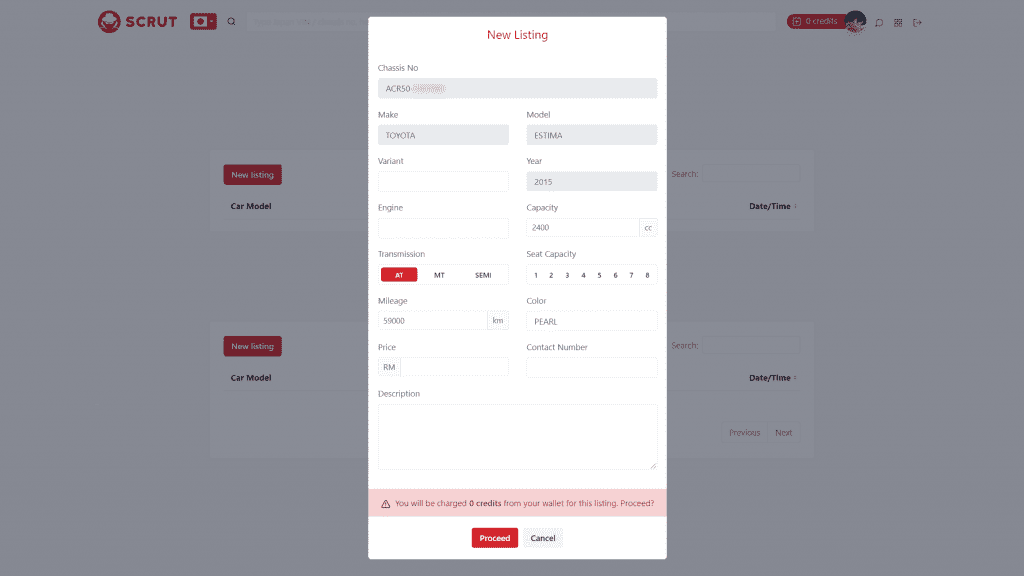
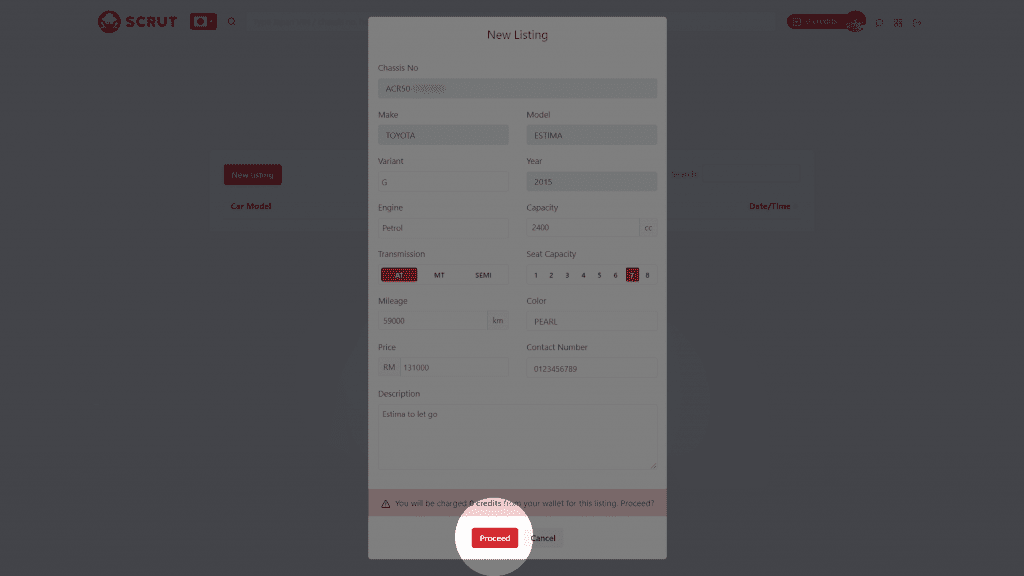
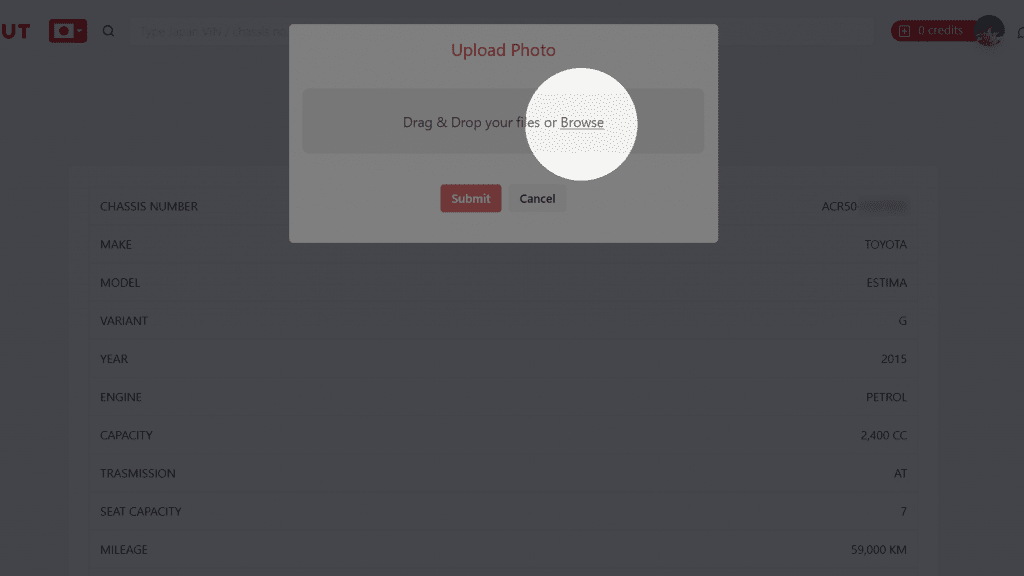
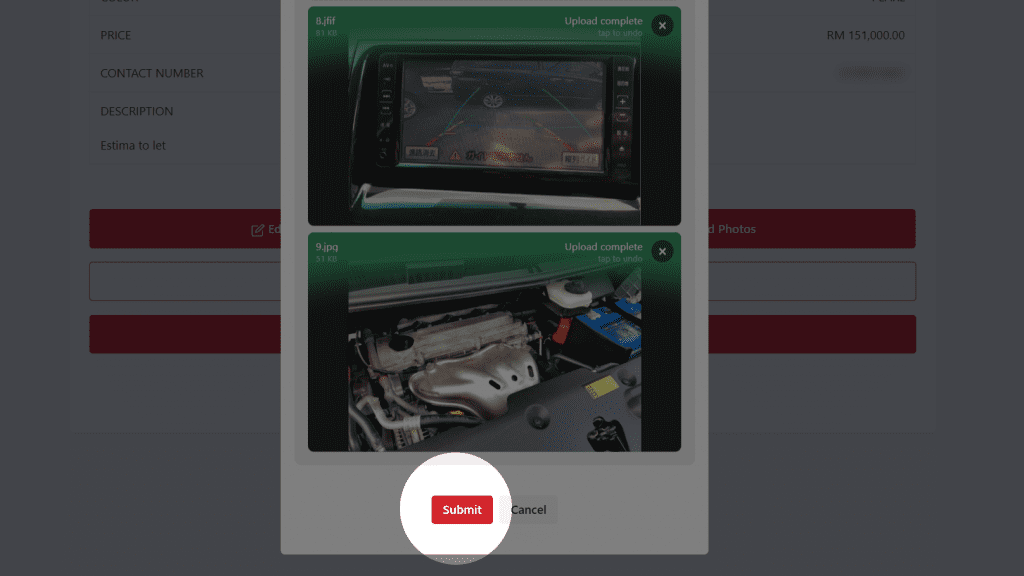
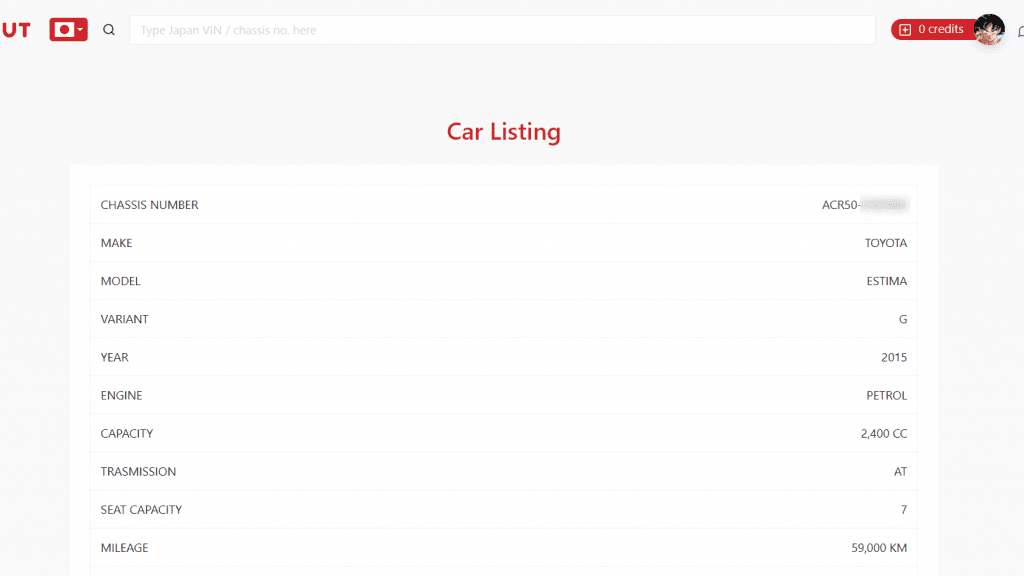
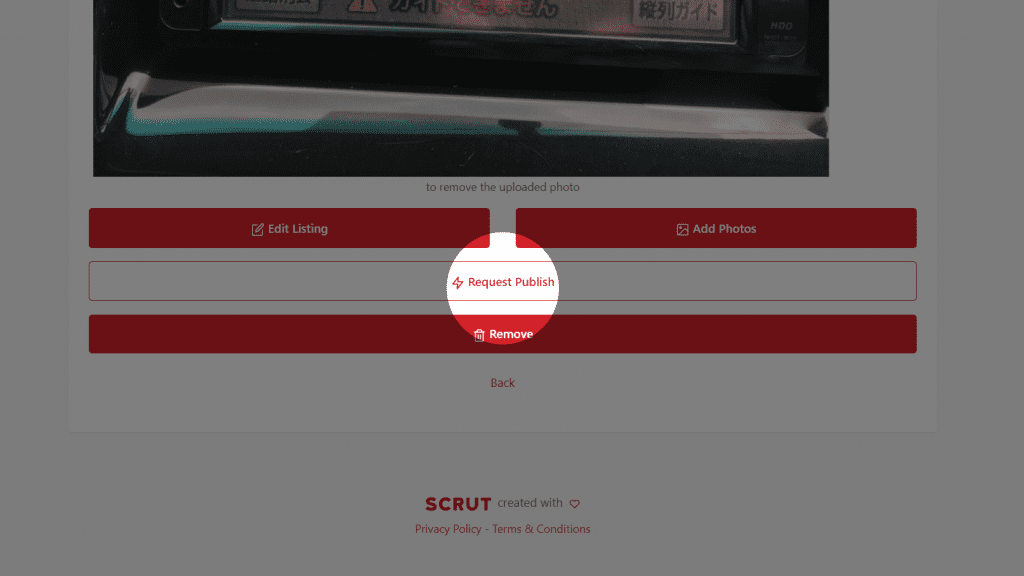
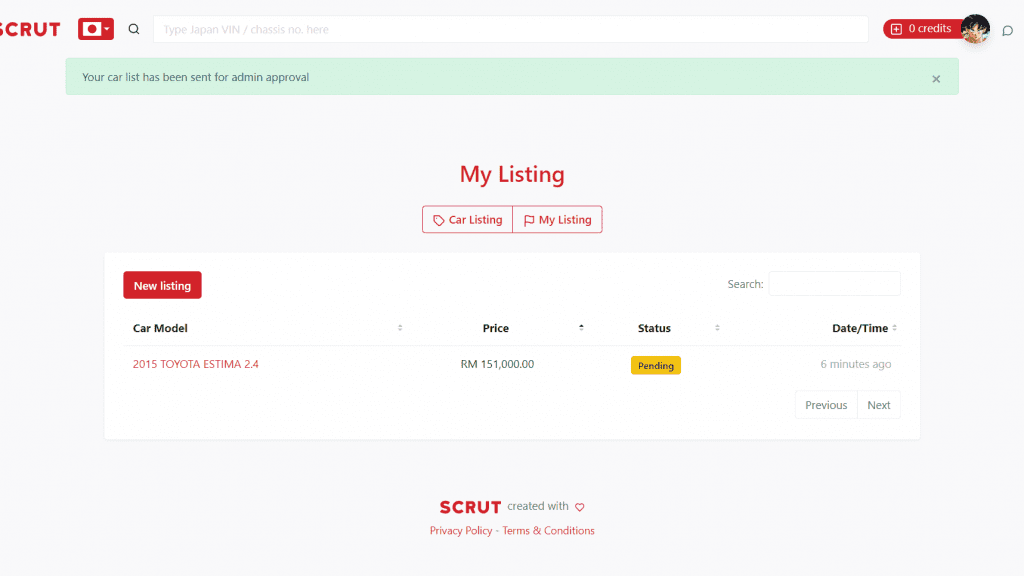
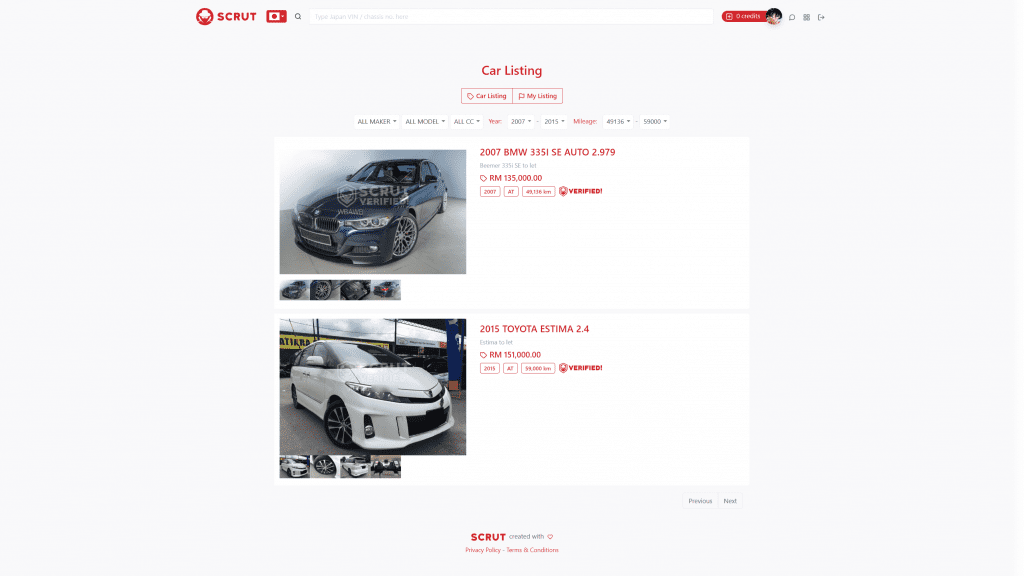
You must be logged in to post a comment.
AHMAD SABRI says:
I already paid RM80 for checking scrut car status for registration number CES2008,but still not responded by email or fon